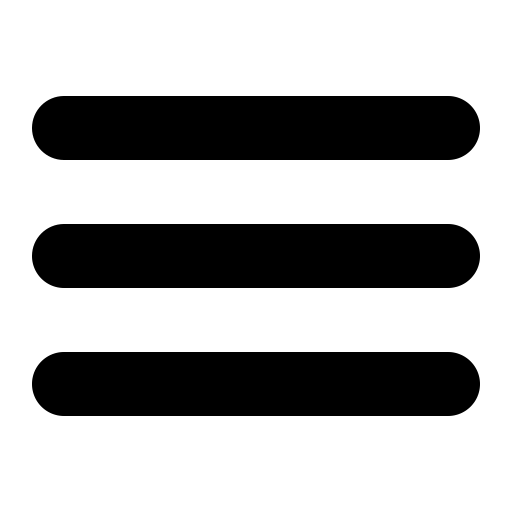How to Avoid Roaming Traps: Tips for Using Your Mobile Phone Abroad

Those who carelessly use their smartphone on vacation risk high additional costs. The Chamber of Labor (AK) therefore recommends thoroughly informing yourself about roaming regulations before traveling and making necessary settings on your phone. Particularly tricky: usage on cruise ships and airplanes.
Within the EU, "Roam like at Home" applies
Since the introduction of the EU roaming regulation, phones can be used within the EU, as well as in Norway, Iceland, and Liechtenstein, without additional costs. The same free units apply as domestically. Upon first logging into a foreign network, consumers receive a roaming information SMS.
Monitor data usage
The AK warns against unrecognized data transfers through automatic updates or background services. The recommendation is to use Wi-Fi and deactivate data roaming. If Wi-Fi is not available, many smartphones automatically switch to the mobile network – this can become expensive.
A worldwide cost cap of 60 euros protects against excessive data roaming. A warning is issued at 80 percent. Users can lift the block, but the AK advises against it.
Dangers in Border Regions and While Traveling
Even in areas close to borders – such as with Switzerland – caution is advised. Many providers offer special roaming blocks for regions outside the EU. These can be activated without blocking roaming within the EU.
Caution is also advised when traveling by plane or ship: On non-terrestrial networks (e.g., satellite), the same cost limits for data apply, but voice connections are often very expensive.
Voicemail as a Cost Trap
An often overlooked point: the voicemail. "Deactivate before the vacation," advises the AK. Reason: If a call is not answered, it is redirected to the voicemail – the so-called passive roaming incurs additional costs. Deactivation works by entering ##002# on the phone.
(Red)
This article has been automatically translated, read the original article here.